In my previous articles
I discussed about all QA certification Boards. Before reading this this blog please just go through the above blogs. In this blog I will discuss about
Study Materiel- Study Material of ISTQB
- Registration Process of ISTQB
Please visit the following link: https://www.dropbox.com/sh/8r9ow5zg1lzjjqo/HkfRGuO8Ku
- First study the Folder1 material.
- Once you comfortable with that material then open the Folder2
- Install the software
- Add the file in software and then study the questions.
- Don't go for exam until , you got 100% score on the software.
- Remember in real exam you must know the most appropriate answer of a question. All answers will looks like same so practice all the questions.
- Go to https://www.register.prometric.com
- Login to by providing cridentials or create new login
- After Login you will see the following screen, Click on the highlighted link
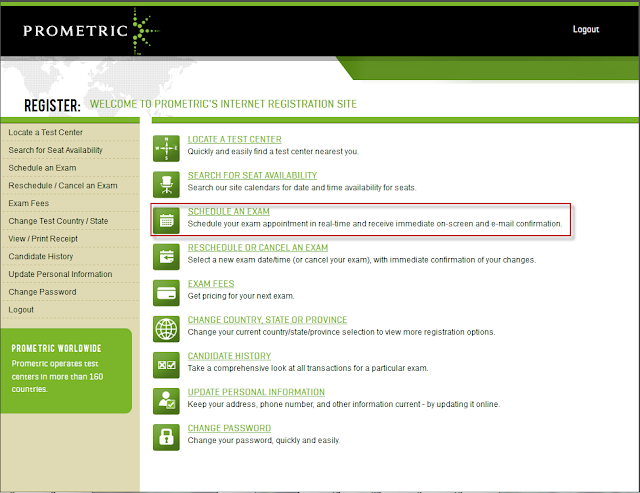
- After click on highlighted link , you will see the following screen
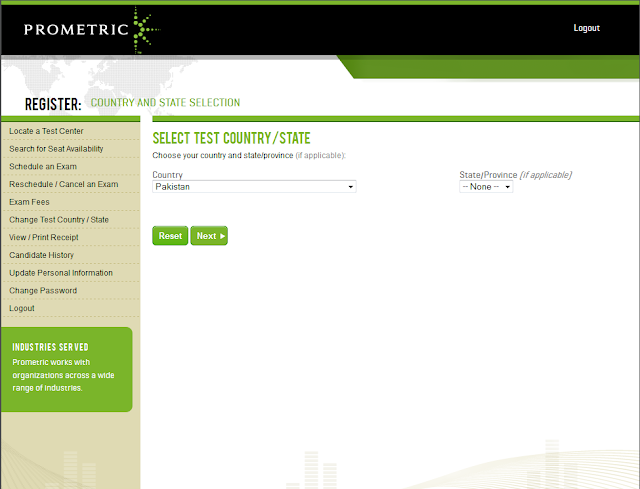
- Select your country of residence from above screen, then you will see the following screen
- Select the highlighted exam and click on Next
- Select the pro metric center which is feasible for you.
- Schedule the exam according to your availability.
.
- Enter the voucher , which will be provided from your pro metric center
- Now finally click on "Confirm Registration"







Good Work Ramzan!
ReplyDeletePerfect :)
ReplyDelete